To begin we needed to establish scale and so we took a cube in Maya and the mannequin from UE4 and scaled them together. Then we take the small cube and begin to bevel the edges.
Here I took the box and beveled the edges and after made the edges smooth for a softer edge.
After we put it into unreal and began to make material instances for the mesh and started to create our template.
After we set up the template, then we can duplicate it or create new instances from our template and change the case color or other properties.
Then after we set up all our materials with the desired colors and properties we want, we can begin to build whatever we want.
I tried playing with the lighting, but it was hard to try and get it the way I wanted so I will definitely be playing around with that more! I also wanted him to have a matte color style instead of shiny because I thought it would be nicer and closer to a cartoon style.

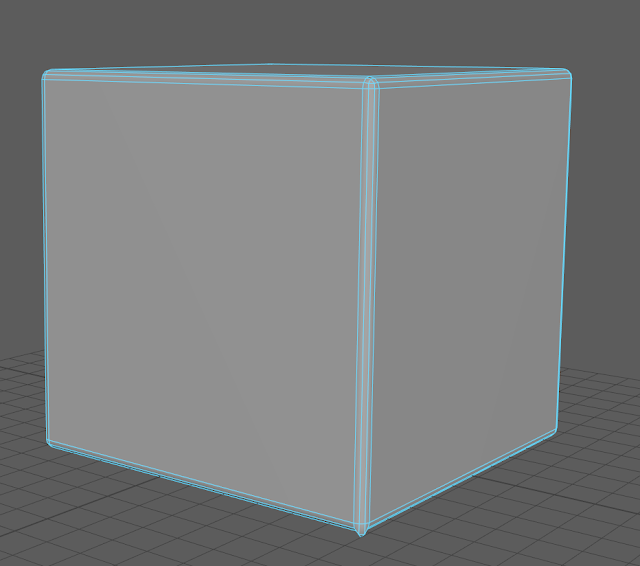




No comments:
Post a Comment